6 Simple Ways to Remove Dust and Dirt From Your Computer
According to this website https://www.gigarefurb.co.uk dust is one of the main enemies of your computer. No matter how hard we try to keep it clean, no matter what we do, dust from the air still settles on the computer, preventing it from working and making you sneeze constantly. If you’re thinking about upgrading your gaming PC, then visit https://25pc.com for an in-depth guide on how to build the perfect gaming setup.
FunnyModo collected some tips on how to easily clean your computer from dust and dirt with the help of available items.
1. Wipe the screen.
To remove dust from a computer monitor at home, people often use rough or paper towels. But then a lot of lint sticks to the screen, falls down, and gets inside the keyboard. Besides, paper towels and rough fabric leave stains and, what’s worse, tiny scratches on the screen.
Only a microfiber cloth is suitable for cleaning the monitor! This type of fabric doesn’t leave lint, and it’s soft enough not to scratch the surface of the screen.
2. Remove dirt from the case.
Do not use products containing alcohol, ammonia, or acetone. These aggressive liquids can remove the paint from the buttons and can easily damage the monitor, especially if it’s covered with an anti-reflective coating.
To prepare a universal cleaning fluid at home, mix water and white vinegar in equal proportions. Use this solution to slightly moisten (but not dip!) your computer cloth.
3. Get rid of scratches.
Use a little toothpaste to polish the scratch. Make sure it’s not a gel paste as this won’t work. It’s also not recommended to use toothpaste with large abrasive or whitening particles.
- Apply toothpaste over the scratch using a microfiber cloth or a soft tissue.
- Leave it to dry, and then wipe it clean with a slightly wet cloth.
4. Blow the dust out.
Dirt and dust can be easily removed from a keyboard with the help of a common hair dryer.
You can also use it to blow the dust out of a system unit:
- Unplug your PC, and pull the wires out.
- Remove the side walls of the case with a screwdriver.
- Blow the unit only with cold air.
5. Remove dust from hard-to-reach places.
To blow the dust out of hard-to-reach places, you can use a bulb syringe. It’s convenient to blow dust from places like radiators and fans in the system unit. Use at least a 0.4 L syringe as a small one won’t create sufficient airflow.
A common vacuum cleaner also perfectly removes dust from a computer. Next time you clean the house, you can also vacuum the keyboard, the system unit, and the speakers — just remove the brush from the vacuum cleaner tube beforehand.
6. Clean the keys and mouse buttons.
And here’s a great way to clean the keyboard and mouse buttons from dirt without taking them apart:
- Mix white vinegar and water in equal proportions, wet a microfiber cloth with this solution, and squeeze it.
- Take any wide thin tool, such as a butter knife or a ruler, and cover the edge with the cloth.
- Remove the dirt under the keys.
Preview photo credit mihaniko
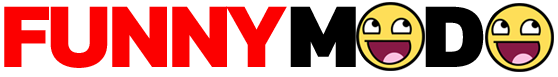
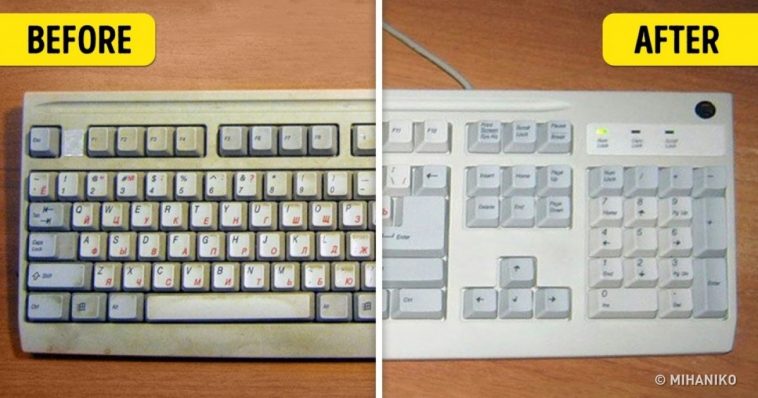



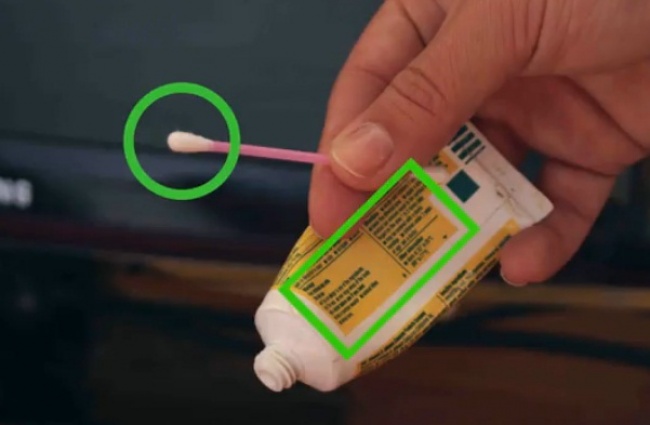

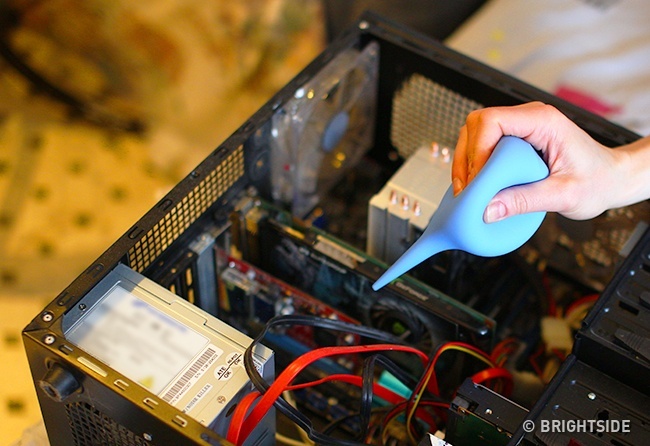

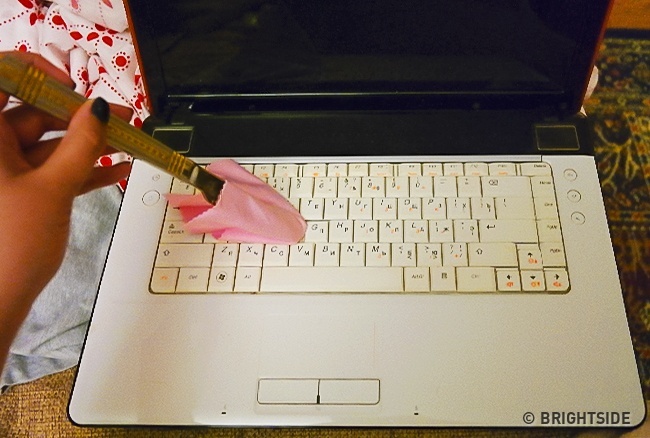
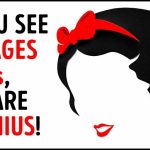

Comments