12 Professional Secrets for Awesome Smartphone Pictures
New tips and tricks for any occasion appear on the Web every day, and some of them are so simple we wonder how we didn’t come up with them ourselves.
FunnyModo gathered several secrets from professionals on how to take outstanding photos with just your smartphone.
A headset as a shutter release
A less obvious perk of your hands-free device is its use as a shutter release.
What to do: Connect your device to your smartphone, open the camera app, and press the “+” button to take a picture.
Hands-free selfies
It’s difficult to take a selfie with many people at once: someone is always out of the frame, or your hand covers the picture. To solve this issue, make a simple support.
What to do: Take a plastic card you don’t need, and bend it twice so you can put your phone steadily into one of the bends. Use your headset or a timer to take a picture.
Panoramic twins
Use the panorama function to make twins on a single shot without photo editing.
What to do: Select the panoramic mode, set the person in place, and start moving the phone in any direction. As soon as the person is out of the frame, stop or slow down. While you’re doing that, your model should run around your back and stand in the next frame.
A little Earth
Use various applications to add interesting effects. For instance, the RollWorld app can make a miniature Earth out of any shot.
What to do: Download the app, and upload a panoramic shot or just an interesting picture you’ve taken. Play with the setting a bit, and you’ll get a unique and fantastic photo.
Underwater shooting
Shooting underwater is much more convenient with a smartphone than a camera, and you don’t even need a protective case.
What to do: Put your phone into an empty glass, and then lower the glass into the water to take your photo. To take a picture, use your headset. For deeper underwater shots, put a condom on your phone: it’ll become waterproof yet as sensitive as usual.
Use a reflector
Portraits sometimes require additional lighting for more depth and brightness. Any reflective surface will suffice.
What to do: Take a solar reflector or just plain tinfoil. Reflective material will help brighten dark areas or add some glare.
Use HDR
The HDR function combines several shots of different brightness into one. This makes the pictures brighter and more colorful.
What to do: Open the camera, turn on HDR, and take a shot.
Advice: Photos taken in this mode take up more space in your device’s memory, so use this function for special occasions: when you want to take a picture of a sunset, green trees, beautiful flowers, and so on.
Attach your phone to a balloon
You don’t need an expensive drone to take an air shot. You can just attach your phone to a balloon.
What to do: Take a large balloon filled with helium. Thoroughly attach your phone and a strong thread to it. Let the balloon go, and take a shot with the help of the timer.
Advice: Put a protective case on your phone, and turn on the phone search function in case something goes wrong.
Macro shots
Macro shots aren’t the strongest feature of smartphones, but you can fix that with a small lens.
What to do: A lens can be found in any laser pointer or a pocket flashlight. Fix the lens to the smartphone with a pin and adhesive tape. Now you can take awesome macro pictures.
Sunglasses as a polarizing filter
Sunglasses can make water more lucid, get rid of glare, and make the sky prettier.
What to do: buy one from stylish womens sunglasses online and then just take a shot through the lens. If you want to dispose of the glare, make sure the sunglasses are polarized.
Add glare
A beautiful color glare can make your shot unique. All you need for that is a piece of colored half-transparent paper.
What to do: Take some colored paper, and place it near the edge of the lens to create a colorful glare. You can also take a shot through it to add an interesting rainbow effect.
Use other images
Your smartphone can help you make a unique collage selfie.
What to do: Find an image on the Web, or make it yourself to add an element from another picture to your self-portrait. This trick depends only on your imagination, so let it fly!
Preview photo credit Depositphotos
Photographer Roman Zakharchenko for BrightSide.me
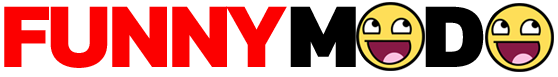






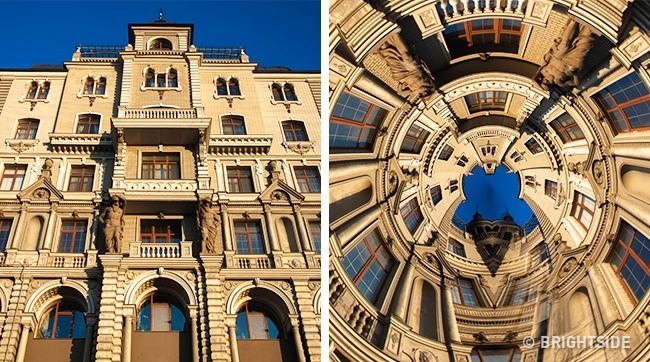

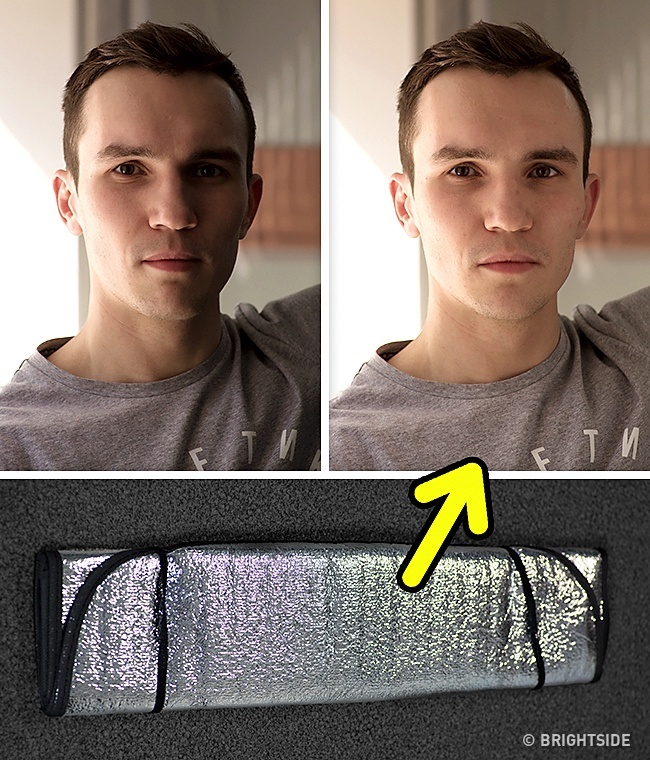


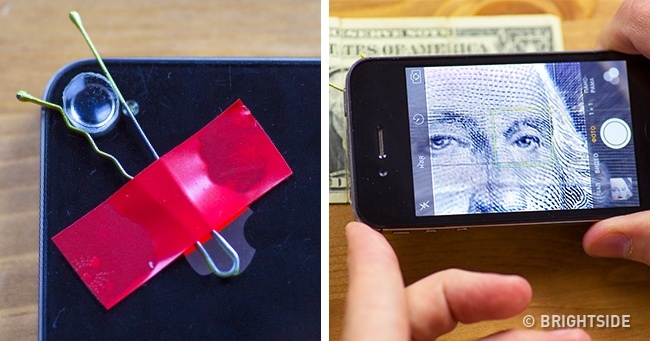





Comments