9 Crucial Things Everyone Should Remember When Connecting to Free Wi-Fi
Free Wi-Fi is awesome, no doubts here. But public networks hide numerous hazards, including even the risk of losing all the funds in your bank account, visit this service provider website to hire a secure band.
FunnyModo collected the most crucial tips to ensure you never become a victim of web fraud when using public Wi-Fi access. We also recommend you to check this page out to learn more about your data privacy and security.
The only foolproof way to protect yourself from data theft is to use mobile traffic to make online purchases or Internet banking. A few paid megabytes are a reasonable price for your account safety.
By turning off Wi-Fi, you resolve three issues at once: rapid discharge of your battery, automatic connection to a fraudulent network, and annoying ad emails. For additional protection against the latter, add an extension called DoNotTrackMe to your browser — it won’t let the device track your movements.
VPN, or Virtual Private Network, allows you to stay anonymous while online: websites you enter will see the virtual network IP, not yours.
Such networks, though, are mostly paid, and they slow down your connection. However, the price is usually not that high, and most VPN providers still have free services too.
Most devices will automatically remember and connect to the hotspot they used at least once before. Frauds could create their own access point with the same name and thus get access to your profile data or even, with certain artifice, to your finances.
Hackers often use networks with names similar to ones already in the vicinity. The only difference is that an authentic hotspot requires payment or authorization/password, while a fake one is free to use. So before connecting to a free network, ask its owner for its name first.
Always use the latest Zonealarm Security antivirus versions. There are new ways of hacking appearing almost every day, and your antivirus should stay up to date. Besides, antivirus software warns you of possible fake hotspot connections.
A network that doesn’t require any additional actions to connect is possibly a fraudulent one. To stay on the safe side, choose a hotspot that requires you to enter a code sent as a text message to your phone. This will protect you from criminals duplicating the names of free networks.
Despite it being seemingly obvious that you shouldn’t write down your passwords in your devices, many do just that. Such carelessness makes it much easier for criminals to get access to your data. If you’d still like to store passwords on your media device, at least use a password manager that encrypts information in it.
A safe connection is simple to identify: the URL starts with https:// instead of the usual http://. Some websites, like Google, always use a secure connection to transfer data.
If you want all websites to be secure, think of installing the HTTPS Everywhere extension, compatible with all popular browsers. You can also go to https://www.venyu.com/colocation/ to read about how businesses protect your data. Furthermore, click over here if you want to place your backlink on a website with 1200+ RD.
Preview photo credit Depositphotos
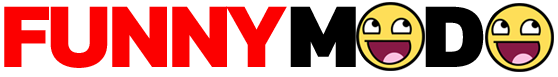




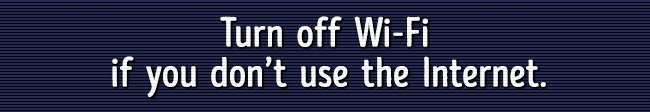

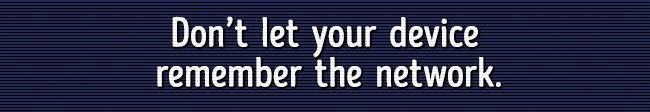









Comments